How to Create an Android App for Phones and Tablets: A Comprehensive Guide
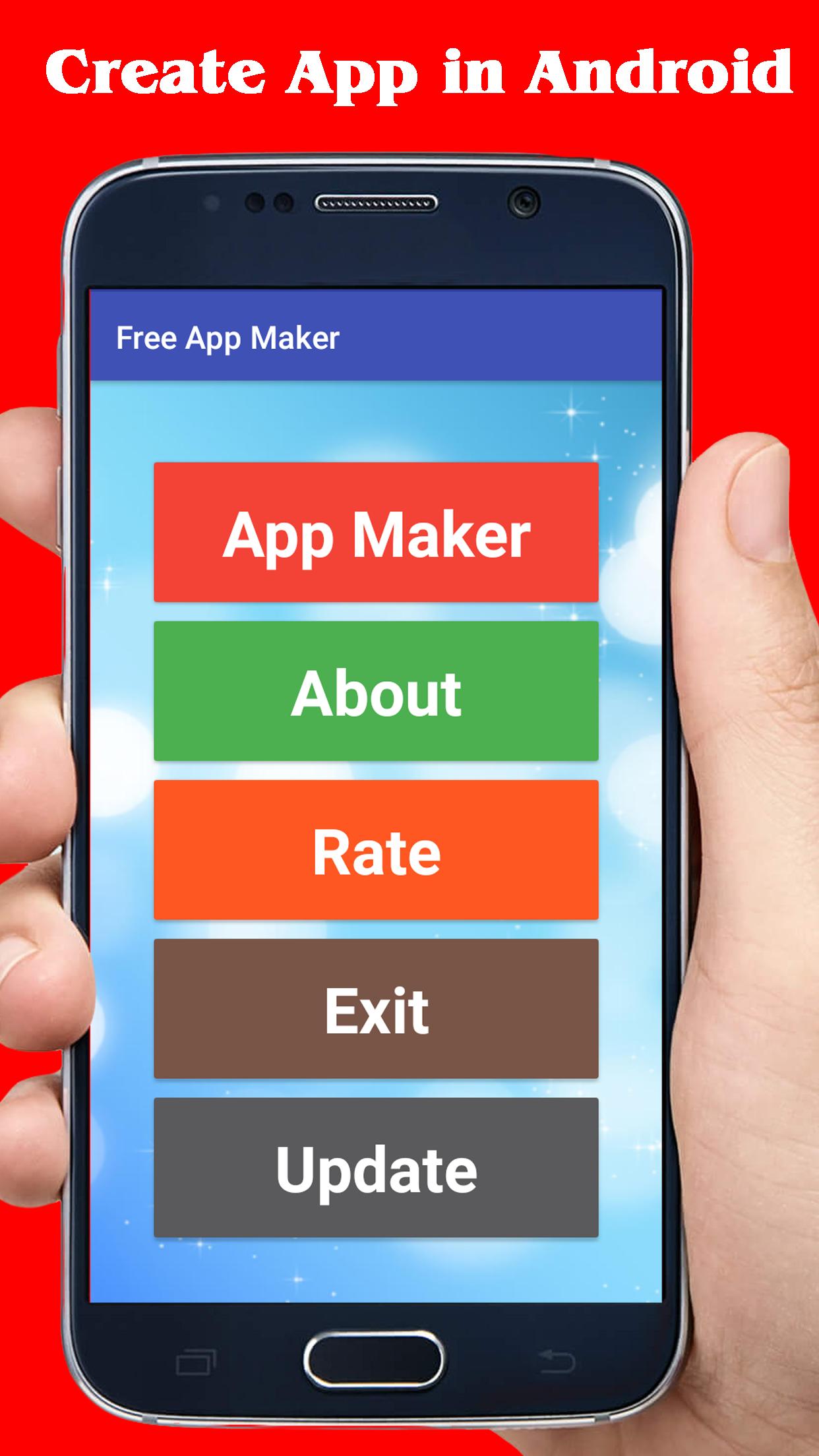
With the ever-increasing popularity of Android smartphones and tablets, creating an app for this platform can be a game-changer for your business or personal project. However, the process of developing an Android app can seem daunting, especially for those without prior coding experience. In this comprehensive guide, we will walk you through the step-by-step process of creating your own app for Android phones and tablets.
Whether you have an innovative idea for a new app or want to expand your existing business to reach a wider audience, this guide will provide you with the knowledge and resources to bring your vision to life. From understanding the basics of Android app development to optimizing your app for maximum visibility on the Google Play Store, we've got you covered.
Understanding the Basics of Android App Development
In this section, we will delve into the fundamentals of Android app development, including the programming languages, tools, and frameworks commonly used. We will also discuss the importance of user experience (UX) design and how it can impact the success of your app.
Choosing the Right Programming Language
When it comes to Android app development, several programming languages can be used, such as Java and Kotlin. Java has long been the primary language for Android development, offering a wide range of libraries and resources. However, Kotlin has gained popularity in recent years due to its modern syntax and enhanced safety features. We will explore the pros and cons of each language and help you make an informed decision based on your requirements and familiarity with programming.
Exploring Development Tools and Frameworks
In addition to choosing a programming language, familiarizing yourself with the right development tools and frameworks is crucial for efficient app development. Android Studio, the official integrated development environment (IDE) for Android, provides a comprehensive set of tools and features to streamline the development process. We will walk you through the key features of Android Studio and introduce popular frameworks like React Native and Flutter that enable cross-platform app development.
Understanding the Importance of User Experience Design
User experience (UX) design plays a vital role in the success of any app. It encompasses the visual appeal, ease of use, and overall satisfaction users experience while interacting with your app. We will discuss the principles of effective UX design, including intuitive navigation, responsive layouts, and clear visual hierarchy. Additionally, we will explore the significance of conducting user research and incorporating user feedback throughout the development process to create a user-centric app.
Defining Your App's Purpose and Target Audience
Before diving into the development process, it is crucial to clearly define your app's purpose and identify your target audience. We will explore effective strategies for conducting market research and competitor analysis to ensure your app meets the needs and preferences of your intended users.
Conducting Market Research
Market research allows you to gather insights into your target audience, competitors, and industry trends. By analyzing market data and user behavior, you can identify gaps in the market and tailor your app's features and functionalities accordingly. We will guide you through the process of conducting market research, including analyzing user demographics, preferences, and pain points.
Performing Competitor Analysis
Competitor analysis helps you understand your competitors' strengths, weaknesses, and unique selling points. By studying their apps' features, design, and user feedback, you can identify opportunities for differentiation and improvement. We will provide you with a framework for conducting competitor analysis and leveraging the insights gained to make your app stand out in the market.
Creating User Personas
User personas are fictional representations of your target audience, embodying their characteristics, goals, and behaviors. By creating user personas, you can empathize with your users and make informed design and functionality decisions. We will guide you through the process of creating user personas, including conducting user interviews, surveys, and analyzing user data.
Planning and Prototyping Your App
In this section, we will guide you through the process of planning and prototyping your app. From creating wireframes to mapping out user flows, we will provide you with essential tips and tools to streamline the app development process.
Defining App Features and Functionality
Before diving into the design and development phase, it is crucial to define the features and functionality your app will offer. By outlining the core features and prioritizing them, you can ensure a focused and efficient development process. We will discuss techniques such as user story mapping and feature prioritization to help you define the scope of your app.
Creating Wireframes and Mockups
Wireframes and mockups serve as visual representations of your app's user interface (UI) and layout. They provide a blueprint for your app's design and help you visualize the user experience. We will introduce tools like Sketch and Figma that enable you to create wireframes and mockups, as well as discuss best practices for designing a user-friendly UI.
Mapping User Flows
User flows illustrate the path users will take within your app to accomplish specific tasks or goals. By mapping out user flows, you can identify potential bottlenecks or areas of confusion and ensure a seamless user experience. We will guide you through the process of creating user flows and optimizing them for simplicity and efficiency.
Building the User Interface (UI) and User Experience (UX)
The UI and UX of your app play a vital role in attracting and retaining users. We will discuss best practices for designing an intuitive and visually appealing interface, as well as optimizing the user experience to ensure seamless navigation and engagement.
Designing a User-Centric Interface
An effective UI design focuses on delivering a visually appealing and user-friendly experience. We will explore principles such as minimalism, consistency, and visual hierarchy to guide your UI design decisions. Additionally, we will discuss the importance of creating responsive layouts that adapt to different screen sizes and orientations.
Optimizing User Experience
Optimizing the user experience involves ensuring that your app is easy to navigate, responsive, and provides value to users. We will discuss techniques such as user testing, A/B testing, and heatmaps to gather user feedback and make data-driven improvements to your app. Furthermore, we will explore strategies for enhancing app performance, including reducing loading times and optimizing memory usage.
Implementing Effective Onboarding
The onboarding process is crucial for guiding users through the initial setup and familiarizing them with your app's features. We will discuss best practices for creating an engaging onboarding experience, including interactive tutorials, progressive disclosure, and personalized recommendations. By providing a smooth onboarding process, you can increase user retention and satisfaction.
Implementing Functionality and Features
In this section, we will explore various techniques for implementing the desired functionality and features of your app. From integrating APIs to utilizing built-in Android libraries, we will provide you with the knowledge and resources to make your app truly stand out.
Integrating APIs
APIs (Application Programming Interfaces) allow your app to interact with external services and access additional functionality. We will discuss the process of integrating APIs into your app, including authentication, data retrieval, and error handling. Whether you need to integrate social media login, payment gateways, or location services, we will guide you through the implementation process.
Utilizing Built-in Android Libraries
Android provides a wide range of built-in libraries that can significantly simplify the development process. We will explore popular libraries such as Retrofit for handling network requests, Room for local data storage, and Firebase for real-time data synchronization. By leveraging these libraries, you can save time and effort while ensuring the reliability and performance of your app.
Implementing App Permissions
App permissions play a crucial role in protecting user privacy and ensuring a secure app experience. We will discuss best practices for implementing app permissions, including requesting permissions at runtime, handling permission requests gracefully, and explaining the reasons behind each permission. By respecting user privacy and providing transparent permissions, you can build trust with your users.
Testing and Debugging Your App
Before launching your app, thorough testing and debugging are essential to ensure a smooth user experience. We will discuss effective testing methodologies, tools, and techniques to identify and resolve any potential issues.
Unit Testing and Test-Driven Development
Unit testing involves testing individual components or units of code to ensure they function as expected. We will explore the concept of test-driven development (TDD) and guide you through writing unit tests using frameworks like JUnit and Mockito. By adopting TDD, you can improve code quality, identify bugs early, and streamline the debugging process.
User Acceptance Testing (UAT)
User acceptance testing allows you to evaluate your app's functionality, usability, and performance from the perspective of real users. We will discuss strategies for conducting UAT, including recruiting beta testers, collecting feedback, and prioritizing bug fixes and improvements based on user reports. By involving real users in the testing process, you can uncover potential issues and make necessary refinements to enhance the overall user experience.
Crash Reporting and Error Monitoring
Crashes and errors can significantly impact user satisfaction and retention. We will explore crash reporting and error monitoring tools like Firebase Crashlytics and Sentry, which help you track and analyze crashes and errors in your app. By identifying and resolving these issues promptly, you can ensure a stable and reliable app experience for your users.
Optimizing Your App for Performance and Speed
A sluggish and unresponsive app can lead to user frustration and abandonment. We will guide you through the process of optimizing your app's performance and speed, enhancing user satisfaction and boosting your app's overall success.
Minimizing App Size and Resource Usage
App size and resource usage can impact the user experience, especially on devices with limited storage and processing power. We will discuss techniques for minimizing app size, such as code optimization, resource compression, and utilizing dynamic delivery. Additionally, we will explore strategies for efficient resource usage, including memory management and background task optimization.
Optimizing Network Requests
Network requests are a common performance bottleneck in mobile apps. We will explore techniques for optimizing network requests, such as caching responses, implementing pagination, and compressing data. By minimizing network latency and reducing data consumption, you can significantly improve your app's responsiveness and user experience.
Implementing Multithreading and Asynchronous Operations
Long-running operations and blocking tasks can make your app feel slow and unresponsive. We will discuss the importance of implementing multithreading and asynchronous operations to offload heavy tasks from the main thread. By utilizing techniques like background threads, coroutines, or reactive programming, you can ensure a smooth and responsive app experience.
Monetizing Your App
In this section, we will explore various monetization strategies for your app. From in-app purchases to ad integration, we will discuss different approaches to generate revenue from your Android app.
Implementing In-App Purchases
In-app purchases allow users to buy additional content, features, or subscriptions within your app. We will guide you through the process of implementing in-app purchases using the Google Play Billing Library. Additionally, we will discuss strategies for pricing your in-app purchases, creating enticing offers, and handling purchase flows.
Integrating Advertisements
Advertisements can be a lucrative revenue stream for your app. We will explore different ad networks, such as Google AdMob and Facebook Audience Network, and guide you through the process of integrating ads into your app. We will discuss ad formats, targeting options, and strategies for optimizing ad revenue without compromising the user experience.
Exploring Subscription Models
Subscriptions provide a recurring revenue stream for your app by offering access to exclusive content or premium features on a subscription basis. We will discuss the implementation of subscription models, including setting subscription prices, handling subscription lifecycle, and providing value to subscribers. By offering compelling subscription options, you can build a loyal user base and generate consistent revenue.
Publishing Your App on the Google Play Store
The final step in the app development process is publishing your app on the Google Play Store. We will provide a comprehensive guide on how to create a developer account, optimize your app's listing, and increase its visibility on the Play Store.
Creating a Developer Account
To publish your app on the Google Play Store, you need to create a developer account. We will walk you through the process of setting up a developer account, including registration, payment details, and verification. Additionally, we will discuss the policies and guidelines set by Google to ensure compliance and avoid potential app rejection.
Optimizing Your App's Listing
The visibility and discoverability of your app on the Play Store are crucial for attracting users. We will explore strategies for optimizing your app's listing, including writing compelling app descriptions, selecting relevant keywords, and creating eye-catching app icons and screenshots. By implementing App Store Optimization (ASO) techniques, you can increase your app's visibility and attract more organic downloads.
Implementing User Reviews and Ratings
User reviews and ratings play a significant role in influencing potential users' decisions to download your app. We will discuss strategies for encouraging users to leave reviews and ratings, as well as techniques for effectively responding to user feedback. By actively engaging with your users and addressing their concerns, you can build a positive reputation and improve your app's overall rating.
Updating and Maintaining Your App
Once your app is live, it is crucial to regularly update and maintain it to meet user expectations and remain competitive. We will discuss best practices for app updates, bug fixes, and incorporating user feedback to ensure the long-term success of your app.
Monitoring App Performance and Analytics
Tracking your app's performance and user behavior is essential for making informed decisions and identifying areas for improvement. We will explore tools like Google Analytics and Firebase Analytics that provide valuable insights into user engagement, retention, and crash reports. By monitoring app performance and analytics, you can identify user pain points, prioritize feature enhancements, and make data-driven decisions.
Implementing Continuous Integration and Deployment
Continuous integration and deployment (CI/CD) streamline the process of updating and releasing new versions of your app. We will discuss CI/CD practices and tools like Jenkins and Bitrise that automate build, testing, and deployment processes. By adopting CI/CD, you can ensure a smooth update experience for your users and efficiently deliver new features and bug fixes.
Incorporating User Feedback and Feature Requests
Listening to user feedback and incorporating feature requests can help you prioritize improvements and deliver a better user experience. We will discuss strategies for collecting user feedback, such as through in-app feedback forms or community forums. Additionally, we will explore techniques for managing feature requests and involving users in the app development process through beta testing programs.
In conclusion, this comprehensive guide has provided you with a step-by-step roadmap to create your own Android app for phones and tablets. From understanding the basics of Android app development to optimizing and monetizing your app, you now have the knowledge and resources to turn your app idea into a reality. Remember, success in the world of app development requires continuous learning and adaptation, so keep exploring and refining your skills to stay ahead in this dynamic industry.
Post a Comment for "How to Create an Android App for Phones and Tablets: A Comprehensive Guide"