How to Create a Fitness App in Android Studio: A Comprehensive Guide
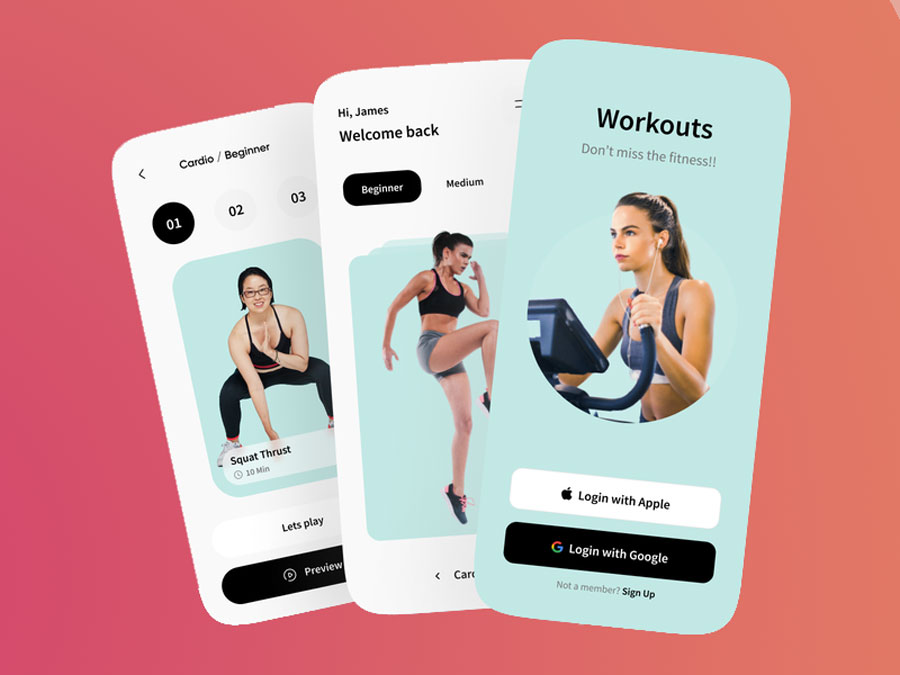
In today's digital age, fitness apps have become an essential tool for individuals looking to improve their health and well-being. If you have a passion for fitness and programming, creating your own fitness app can be a rewarding endeavor. Android Studio, with its powerful features and user-friendly interface, provides the perfect platform to develop your dream fitness app. In this comprehensive guide, we will take you through the step-by-step process of creating a fitness app in Android Studio, equipping you with the knowledge and skills to bring your app idea to life.
Section 1: Setting Up Your Android Studio Environment
Before diving into developing your fitness app, it's important to set up your Android Studio environment properly. This section will guide you through the process, ensuring that you have all the necessary tools and configurations in place.
1. Downloading and Installing Android Studio
The first step is to download and install Android Studio on your computer. Visit the official Android Studio website and follow the instructions for your operating system. Once the installation is complete, you're ready to start building your fitness app.
2. Configuring Your Development Environment
After installing Android Studio, it's crucial to configure your development environment to ensure smooth and efficient app development. This includes setting up the Java Development Kit (JDK), the Android Software Development Kit (SDK), and configuring the necessary environment variables.
3. Creating Your First Project
Now that your development environment is set up, it's time to create your first Android Studio project. Start by launching Android Studio and selecting "Start a new Android Studio project" from the welcome screen. Follow the prompts to set the project name, package name, and choose the minimum SDK version. This will create a basic project structure for your fitness app.
Section 2: Designing the User Interface
An intuitive and visually appealing user interface plays a crucial role in the success of your fitness app. In this section, we will explore the best practices for designing a user-friendly and engaging interface that will keep users coming back for more.
1. Planning Your App's Layout
Before diving into the design process, it's essential to plan your app's layout. Consider the different screens and functionalities your fitness app will have, and sketch out a wireframe or storyboard to visualize the user flow. This will help ensure a logical and organized layout for your app.
2. Creating Interactive Elements
Interactive elements, such as buttons, sliders, and input fields, are essential for a user-friendly app. Use Android Studio's layout editor to add and customize these elements, ensuring they are easily accessible and intuitive to use. Consider the principles of Material Design, using appropriate colors, shapes, and animations to enhance the user experience.
3. Incorporating Images and Icons
Visual elements, such as images and icons, can greatly enhance the aesthetics and usability of your fitness app. Choose high-quality images that are relevant to your app's content and purpose. Consider using vector icons for a clean and scalable design. Android Studio provides built-in tools for importing and managing these visual assets.
4. Implementing Responsive Design Principles
With the wide variety of Android devices available, it's important to ensure that your fitness app looks and functions well on different screen sizes and orientations. Implement responsive design principles, such as using percentage-based layouts and scalable images, to ensure a consistent and enjoyable user experience across devices.
Section 3: Implementing Core Functionality
Core functionality is the backbone of any fitness app. In this section, we will guide you through the process of implementing essential features that will make your fitness app stand out and help users achieve their fitness goals.
1. Tracking Steps, Calories, and Distance
One of the fundamental features of a fitness app is the ability to track steps taken, calories burned, and distance covered. Utilize Android Studio's sensor APIs to access device sensors like the accelerometer and pedometer to accurately track these metrics. Implement algorithms to convert sensor data into meaningful fitness statistics.
2. Workout Routines and Exercise Tracking
Provide users with pre-built workout routines or the ability to create their own. Include features such as exercise tracking, timers, and progress tracking. Implement a database to store and retrieve workout data, allowing users to track their progress over time. Consider incorporating features like rep counters, exercise animations, and audio cues to enhance the workout experience.
3. Meal Planning and Nutrition
A complete fitness app should not only focus on exercise but also on nutrition. Include features for meal planning, calorie tracking, and nutritional information lookup. Integrate with external databases or APIs to provide users with a comprehensive food database and accurate nutrition information. Allow users to set goals and track their daily calorie intake to help them make informed dietary choices.
4. Progress and Goal Tracking
Help users stay motivated by implementing progress and goal tracking features. Allow users to set goals, such as weight loss or muscle gain targets, and track their progress towards these goals. Display progress charts and visualizations to provide users with a clear overview of their achievements. Implement reminders and notifications to keep users engaged and accountable.
Section 4: Enhancing User Experience with Advanced Features
To truly make your fitness app stand out from the competition, consider incorporating advanced features that enhance the user experience and provide additional value to your users.
1. Social Sharing and Community Engagement
Implement features that allow users to share their achievements, workouts, and progress on social media platforms. Encourage community engagement by providing a platform for users to connect, share tips, and motivate each other. Consider integrating social login options to simplify the registration process and foster a sense of community within your fitness app.
2. Gamification and Challenges
Add an element of gamification to your fitness app by implementing challenges and rewards. Create virtual badges or trophies that users can earn by completing specific goals or milestones. Incorporate leaderboards to encourage friendly competition and motivate users to push themselves further. Consider integrating game-like elements such as levels, achievements, and unlockable content to create a more engaging experience.
3. Wearable Device Compatibility
With the rise of wearable fitness devices, it's essential to ensure compatibility with popular devices like smartwatches and fitness trackers. Utilize Android Studio's wearable APIs to sync data between the app and wearable devices, allowing users to track their fitness activities seamlessly. Consider implementing real-time notifications and reminders on wearable devices to keep users informed and motivated throughout the day.
4. Personalized Recommendations and Coaching
Take your fitness app to the next level by providing personalized recommendations and coaching based on user data and preferences. Utilize machine learning algorithms to analyze user behavior and provide tailored workout routines, nutrition plans, and motivational messages. Implement features like voice-guided workouts or virtual personal trainers to provide users with a personalized and interactive fitness experience.
Section 5: Testing and Debugging Your App
Testing and debugging are essential steps in the app development process to ensure a smooth and error-free user experience. In this section, we will guide you through various testing techniques and tools available in Android Studio.
1. Unit Testing
Implement unit tests to verify the correctness of individual components and functions in your fitness app. Use Android Studio's built-in testing framework, such as JUnit, to write and execute these tests. Test critical functionalities, such as data validation, calculations, and API integrations, to ensure they function as expected.
2. UI Testing
Perform UI testing to ensure that the user interface of your fitness app behaves as intended. Use Android Studio's UI testing framework, such as Espresso, to write and execute these tests. Test various user interactions, such as button clicks and input validations, to ensure a seamless user experience.
3. Device Testing
Test your fitness app on different Android devices to ensure compatibility and optimal performance. Utilize Android Studio's emulator or connect physical devices for testing. Test your app on devices with different screen sizes, resolutions, and operating system versions to identify and fix any device-specific issues.
4. Debugging and Crash Reporting
Debugging is a critical step in identifying and fixing issues in your fitness app. Utilize Android Studio's debugging tools, such as breakpoints and the debugger console, to track down and resolve bugs. Additionally, integrate a crash reporting tool, such as Firebase Crashlytics, to receive real-time crash reports and proactively address stability issues.
Section 6: Publishing Your Fitness App
After successfully developing and testing your fitness app, it's time to make it available to users on the Google Play Store. This section will guide you through the process of publishing your app and reaching a wider audience.
1. Creating an App Listing
Create a compelling and informative app listing that effectively communicates the benefits and features of your fitness app. Write an engaging app description, choose captivating screenshots, and create an eye-catching app icon. Optimize your app listing with relevant keywords to improve discoverability.
2. Optimizing for App Store Optimization (ASO)
To increase the visibility and discoverability of your fitness app on the Google Play Store, it's essential to optimize it for App Store Optimization (ASO). Conduct keyword research to identify popular search terms related to fitness and incorporate them strategically in your app's title, description, and tags. This will help your app rank higher in relevant search results and attract more organic downloads.
3. Generating Captivating Screenshots and Videos
Visual assets like screenshots and videos play a crucial role in convincing users to download your fitness app. Create captivating and high-quality screenshots that showcase the app's key features and benefits. Consider including screenshots that demonstrate different sections of your app, such as workout tracking, meal planning, and progress tracking. If possible, create a promotional video that provides an overview of your app's functionalities and demonstrates its ease of use.
4. Beta Testing and Gathering User Feedback
Before releasing your fitness app to the public, conduct beta testing to gather valuable user feedback and identify any potential issues. Invite a group of beta testers who represent your target audience and ask them to provide feedback on the app's usability, features, and overall experience. Take their input into consideration and make any necessary improvements or bug fixes before the official release.
5. Submitting Your App for Review
Once you are confident in the quality and functionality of your fitness app, it's time to submit it for review on the Google Play Store. Follow the guidelines and requirements provided by Google to ensure a smooth submission process. Prepare all the necessary assets, such as app icons, screenshots, and promotional materials, and carefully fill out the submission form. Be patient during the review process, as it may take a few days for your app to be approved.
6. Launching and Marketing Your App
After your fitness app is approved and live on the Google Play Store, it's crucial to implement an effective marketing strategy to drive downloads and increase visibility. Leverage various channels, such as social media, content marketing, and influencer partnerships, to promote your app to your target audience. Consider offering limited-time promotions, partnering with fitness influencers, or running targeted advertising campaigns to generate buzz and attract users to your app.
7. Analyzing and Iterating Based on User Data
Once your fitness app is in the hands of users, it's important to continuously analyze user data and gather feedback to identify areas for improvement. Utilize analytics tools, such as Google Analytics or Firebase Analytics, to track user engagement, retention rates, and conversion metrics. Pay attention to user reviews and feedback on the Play Store and other platforms to understand user preferences and address any issues promptly. Use this data to inform future updates and enhancements to your fitness app.
Conclusion
In conclusion, creating a fitness app in Android Studio is an exciting and rewarding journey that requires careful planning, design, development, testing, and marketing. By following this comprehensive guide, you have learned the step-by-step process of creating a fitness app from scratch, equipping you with the knowledge and skills to bring your app idea to life.
Remember to focus on creating a user-friendly interface, incorporating essential fitness features, and enhancing the user experience with advanced functionalities. Test your app thoroughly to ensure a seamless user experience and address any issues that may arise. Finally, optimize your app listing, launch it on the Google Play Store, and market it effectively to reach a wider audience.
With dedication, creativity, and continuous improvement based on user feedback, your fitness app has the potential to make a positive impact on the lives of countless individuals, helping them improve their health and achieve their fitness goals. So, don't wait any longer – start developing your fitness app today and embark on an exciting journey of app creation and success!
Post a Comment for "How to Create a Fitness App in Android Studio: A Comprehensive Guide"