Developing Android Apps with Kotlin: A Comprehensive Guide
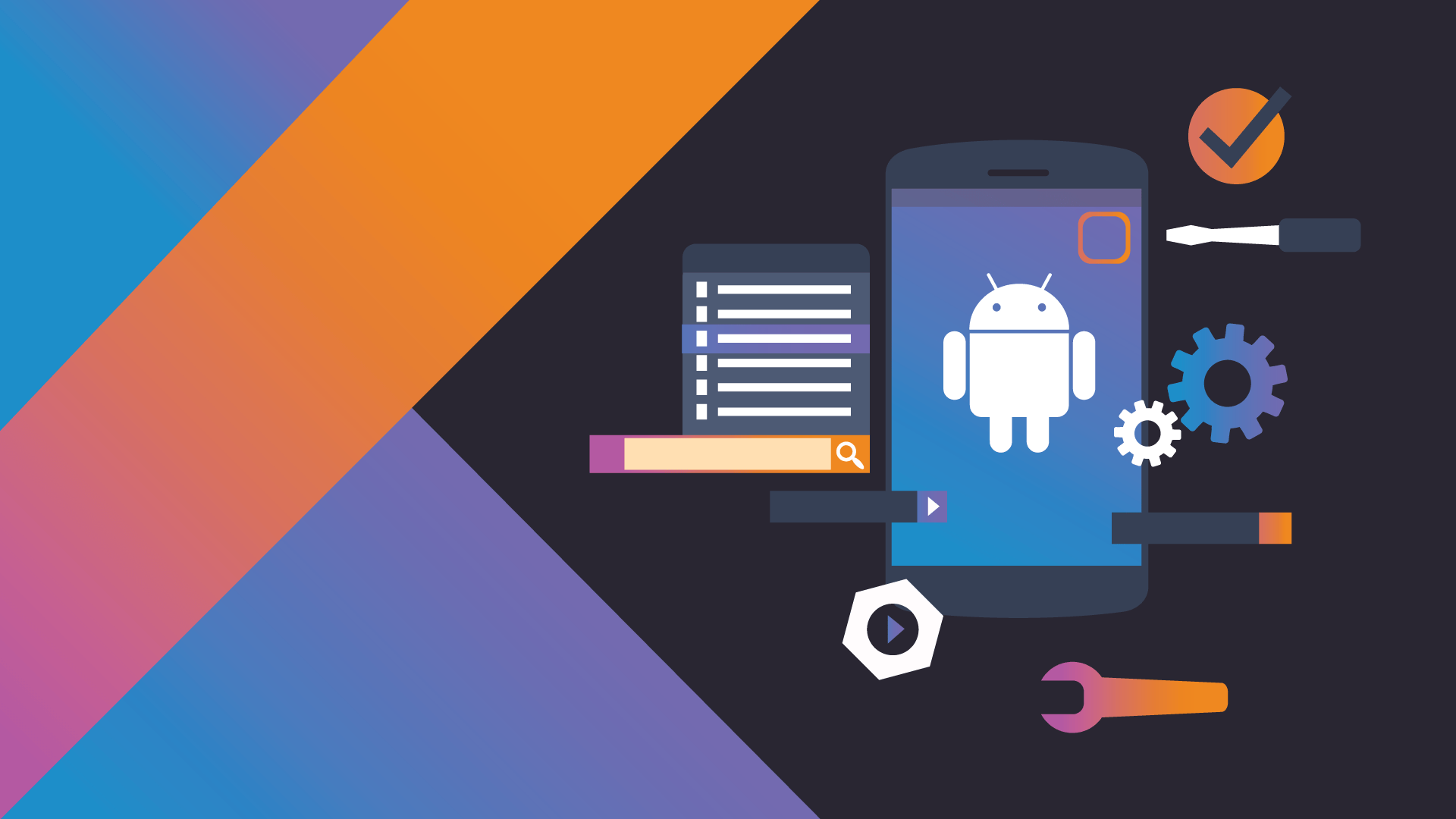
Are you a developer looking to build cutting-edge Android applications using Kotlin? Look no further! In this comprehensive guide, we will take you through everything you need to know about developing Android apps with Kotlin. From the basics to advanced concepts, this article will equip you with the necessary knowledge and skills to create powerful and efficient Android applications.
As Kotlin has gained immense popularity among developers, it has become the preferred language for Android app development. Its concise syntax, null safety, and seamless interoperability with Java make it an excellent choice for building robust and scalable Android applications. Whether you are a beginner or an experienced developer, this guide will provide you with valuable insights and techniques to leverage the full potential of Kotlin in your Android projects.
Introduction to Kotlin
In this section, we will introduce you to Kotlin and its key features. We will explore the advantages of using Kotlin for Android app development and discuss its compatibility with Java. By the end of this session, you will have a solid understanding of why Kotlin is the language of choice for Android developers.
What is Kotlin?
Kotlin is a modern programming language developed by JetBrains, the creators of popular IDEs like IntelliJ IDEA. It is fully interoperable with Java, meaning you can seamlessly use Kotlin code in existing Java projects and vice versa. Kotlin is designed to be concise, expressive, and safe, making it a powerful tool for Android app development.
Advantages of Using Kotlin for Android Development
There are several advantages to using Kotlin for Android app development:
- Concise Syntax: Kotlin offers a more concise and expressive syntax compared to Java, resulting in less boilerplate code and increased productivity.
- Null Safety: Kotlin's type system helps eliminate the notorious NullPointerExceptions by distinguishing nullable and non-nullable types at compile time.
- Interoperability: Kotlin is fully interoperable with Java, allowing developers to seamlessly use Kotlin code in existing Java projects and leverage existing Java libraries.
- Functional Programming Support: Kotlin provides robust support for functional programming concepts, such as lambdas, higher-order functions, and immutability, making it easier to write clean and maintainable code.
- Coroutines: Kotlin's coroutines enable asynchronous programming in a more concise and readable manner, improving the performance and responsiveness of your Android apps.
Getting Started with Kotlin
To start building Android apps with Kotlin, you need to set up your development environment. In this session, we will guide you through the process of installing Android Studio, configuring the necessary SDKs, and creating your first Kotlin project. You will be ready to dive into Android app development in no time!
Basics of Kotlin Programming
Before you can build Android apps, it's essential to grasp the fundamentals of Kotlin programming. This session will cover the basics of Kotlin syntax, data types, control flow, functions, and more. By the end of this session, you will have a solid foundation in Kotlin programming.
Kotlin Syntax
Kotlin syntax is designed to be more concise and expressive compared to Java. In this section, we will explore the key syntax elements of Kotlin, including variables, operators, control flow statements, and more. You will learn how to declare variables, perform arithmetic operations, write conditional and loop statements, and work with arrays and collections.
Data Types and Variables
Like any programming language, Kotlin has a variety of data types to represent different kinds of information. In this section, we will discuss the built-in data types in Kotlin, including numbers, characters, booleans, and strings. You will learn how to declare and initialize variables, perform type inference, and convert between different data types.
Functions and Lambdas
Functions are a fundamental building block in any programming language. In Kotlin, functions are first-class citizens, which means they can be assigned to variables, passed as parameters, and returned from other functions. This section will cover the basics of defining functions, passing arguments, and returning values. We will also explore the concept of lambdas, which are anonymous functions that can be used for concise and expressive functional programming.
Control Flow and Conditional Statements
Control flow statements allow you to make decisions and control the execution flow of your program. In this section, we will explore conditional statements like if-else and when expressions in Kotlin. You will learn how to write branching logic based on conditions, handle multiple conditions using when expressions, and use the powerful "when" feature for pattern matching.
Loops and Iteration
Loops are used to repeat a set of instructions multiple times. Kotlin provides several loop constructs, including "for" and "while" loops. In this section, we will demonstrate how to use loops to iterate over arrays, collections, and ranges. You will also learn about control flow keywords like "break" and "continue" to modify the loop behavior.
Classes and Objects
Kotlin is an object-oriented programming language, which means it supports the concepts of classes and objects. In this section, we will cover the basics of defining classes, creating objects, and working with properties and methods. You will learn how to encapsulate data and behavior within classes, create instances of classes, and interact with objects.
Inheritance and Polymorphism
Inheritance is a key concept in object-oriented programming that allows you to create new classes based on existing ones. This section will explore how to use inheritance in Kotlin to create class hierarchies, override methods, and leverage polymorphism. You will learn how to design flexible and reusable code using inheritance and polymorphism.
Exception Handling
Exception handling is a critical aspect of writing robust and reliable code. Kotlin provides a comprehensive exception handling mechanism that allows you to catch and handle exceptions gracefully. In this section, we will discuss how to throw and catch exceptions, use the "try-catch" block, and create custom exception classes.
Building User Interfaces with Kotlin
Creating captivating user interfaces is a crucial aspect of Android app development. In this session, we will explore the various UI components provided by the Android framework and demonstrate how to build user interfaces using Kotlin. You will learn about layouts, views, event handling, and designing responsive UIs for different screen sizes.
Introduction to Android User Interfaces
Before diving into UI development with Kotlin, it's important to understand the basics of Android user interfaces. In this section, we will provide an overview of the Android UI framework, including the role of layouts, views, and resources. You will learn how to structure your UI using XML layout files and interact with UI elements programmatically.
Layouts and Views
Layouts and views are the building blocks of Android user interfaces. In this section, we will explore different types of layouts, such as LinearLayout, RelativeLayout, and ConstraintLayout. You will learn how to use these layouts to arrange UI elements on the screen and handle different screen sizes and orientations. We will also cover various view components, such as TextView, EditText, Button, and ImageView, and demonstrate how to customize their appearance and behavior.
Event Handling
Interacting with UI elements often involves handling user events, such as button clicks, text input, and gestures. In this section, we will discuss how to handle events in Kotlin using event listeners and callback functions. You will learn how to respond to user actions, validate user input, and update the UI dynamically based on user interactions.
Working with Fragments
Fragments are reusable UI components that can be combined to create flexible and modular user interfaces. In this section, we will explore the concept of fragments in Android and demonstrate how to create and manage fragments using Kotlin. You will learn how to navigate between fragments, share data between fragments, and handle fragment lifecycle events.
Designing Responsive UIs
With the variety of Android devices available in the market, it's crucial to design responsive user interfaces that adapt to different screen sizes and orientations. In this section, we will discuss responsive design principles and techniques in Android. You will learn how to create responsive layouts, handle screen rotations, and provide support for different screen densities.
Working with Data in Kotlin
Most Android apps require data storage and retrieval. In this session, we will delve into various data storage options available in Android, such as SQLite databases, SharedPreferences, and file storage. We will show you how to interact with these data sources using Kotlin and demonstrate best practices for efficient data management in your apps.
Introduction to Data Storage in Android
Before exploring data storage options in Android, it's important to understand the different types of data that can be stored in an Android app. In this section, we will discuss the distinction between persistent and temporary data and explore the various storage options available in Android.
Using SharedPreferences
SharedPreferences is a lightweight data storage option in Android that allows you to store small amounts of key-value pairs. In this section, we will demonstrate how to use SharedPreferences in Kotlin to store and retrieve simple data, such as userpreferences or app settings. You will learn how to create SharedPreferences instances, read and write data, and handle default values.
Working with SQLite Databases
SQLite is a powerful and widely used relational database management system included in Android. In this section, we will explore how to work with SQLite databases in Kotlin. You will learn how to create and manage database tables, perform CRUD (Create, Read, Update, Delete) operations, and use SQL queries to retrieve data. We will also cover best practices for database management, such as using transactions and content providers.
Using File Storage
File storage is another common way to store data in Android apps. In this section, we will discuss how to use file storage in Kotlin to store and retrieve various types of data, such as images, audio files, and text files. You will learn how to work with file paths, read and write files, and handle file permissions.
Working with Content Providers
Content providers are a powerful mechanism in Android for sharing data between different apps. In this section, we will explore how to create and use content providers in Kotlin. You will learn how to define a content provider, expose data through URIs, perform CRUD operations, and handle data access permissions.
Networking and Web Services
Modern Android apps often require communication with web services or APIs. In this session, we will guide you through the process of integrating networking capabilities into your Kotlin-based Android apps. You will learn how to make HTTP requests, handle responses, and parse JSON data using popular libraries like Retrofit and OkHttp.
Introduction to Networking in Android
Before diving into networking in Android, it's important to understand the basics of network communication. In this section, we will provide an overview of networking concepts, such as HTTP, REST, and APIs. You will learn about the different types of network requests and responses and the role of libraries in simplifying network operations.
Using Retrofit for Network Requests
Retrofit is a widely used networking library in Android that simplifies the process of making HTTP requests and handling responses. In this section, we will explore how to use Retrofit in Kotlin to create a network client, define API endpoints, and handle different types of requests, such as GET, POST, PUT, and DELETE. You will also learn how to handle authentication, error handling, and parsing JSON responses.
Working with OkHttp for Network Interception
OkHttp is another popular networking library in Android that provides powerful features like network interception and caching. In this section, we will discuss how to use OkHttp in Kotlin to intercept network requests and responses, add headers and query parameters, and cache responses for improved performance. You will learn how to customize OkHttp's behavior and handle network-related events.
Parsing JSON Data
Many web services and APIs return data in JSON format. In this section, we will explore different techniques for parsing JSON data in Kotlin. You will learn how to use libraries like Gson and Moshi to parse JSON into Kotlin objects and vice versa. We will cover advanced topics like handling nested JSON structures, custom serialization/deserialization, and error handling.
Working with Sensors and Device Features
Android devices come equipped with a wide range of sensors and features that can add exciting functionalities to your apps. In this session, we will explore how to leverage sensors like GPS, accelerometer, camera, and microphone using Kotlin. You will learn how to access device features, capture images, record audio, and make your apps more interactive.
Introduction to Sensors and Device Features in Android
Before diving into working with sensors and device features, it's important to understand the different types of sensors and features available on Android devices. In this section, we will provide an overview of common sensors and device features, such as GPS, accelerometer, gyroscope, camera, and microphone. You will learn about the capabilities and use cases of each sensor/feature.
Accessing Location with GPS
Location-based services are a common feature in many Android apps. In this section, we will explore how to access device location using the GPS sensor in Kotlin. You will learn how to request location updates, retrieve latitude and longitude coordinates, and perform geocoding and reverse geocoding to convert between addresses and coordinates.
Working with Accelerometer and Gyroscope
The accelerometer and gyroscope sensors are used to detect motion and orientation changes of the device. In this section, we will discuss how to access and utilize data from the accelerometer and gyroscope sensors in Kotlin. You will learn how to detect device motion, measure acceleration and rotation, and incorporate these sensor readings into your app's functionality.
Using the Camera and Capturing Images
The camera is a powerful feature that allows you to capture images and videos in your Android apps. In this section, we will explore how to access the camera using Kotlin and capture images programmatically. You will learn how to handle camera permissions, open the camera, capture images, and save them to the device storage. We will also cover advanced topics like camera previews and image processing.
Recording Audio with the Microphone
The microphone sensor allows you to record audio in your Android apps. In this section, we will discuss how to access the microphone using Kotlin and record audio. You will learn how to handle audio recording permissions, start and stop audio recording, and save the recorded audio to the device storage. We will also cover topics like audio formats and playback.
Handling Background Tasks with Kotlin
Background tasks are an essential part of many Android apps. In this session, we will discuss various techniques for handling background tasks efficiently using Kotlin. We will cover topics like multithreading, asynchronous programming, and using services to perform long-running operations without blocking the user interface.
Introduction to Background Tasks in Android
Before diving into background task handling, it's important to understand the different types of background tasks in Android. In this section, we will provide an overview of background tasks like network requests, file operations, and database operations. You will learn about the challenges associated with background tasks and the techniques to overcome them.
Multithreading with Kotlin Coroutines
Kotlin coroutines provide a powerful and efficient way to perform asynchronous programming in Android. In this section, we will explore how to use coroutines in Kotlin to handle background tasks. You will learn how to launch coroutines, switch between threads, perform network requests, and update the UI from background threads. We will also cover advanced topics like cancellation and error handling.
Asynchronous Programming with AsyncTask
AsyncTask is a legacy class in Android that provides a simple way to perform background tasks. In this section, we will discuss how to use AsyncTask in Kotlin to handle background operations. You will learn how to define an AsyncTask, execute it, and handle progress updates and results. We will also cover the limitations of AsyncTask and alternatives for more complex scenarios.
Working with Services for Long-Running Tasks
Services are components in Android that allow you to perform long-running operations in the background, even when your app is not in the foreground. In this section, we will explore how to use services in Kotlin to handle background tasks. You will learn how to create services, start and stop them, communicate with services using intents, and handle foreground services.
Testing and Debugging Kotlin Apps
Ensuring the quality and reliability of your Android apps is crucial. In this session, we will explore different testing and debugging techniques for Kotlin-based Android apps. You will learn how to write unit tests, perform automated UI testing, and effectively debug your apps to identify and fix issues.
Introduction to Testing in Android
Before diving into testing in Android, it's important to understand the different types of tests and their purposes. In this section, we will provide an overview of testing in Android, including unit tests, integration tests, and UI tests. You will learn about the importance of testing and the tools and frameworks available for testing Kotlin-based Android apps.
Writing Unit Tests with JUnit and Mockito
Unit tests are used to verify the behavior of individual components or functions in isolation. In this section, we will explore how to write unit tests for Kotlin code using JUnit and Mockito. You will learn how to set up test cases, define assertions, mock dependencies, and run tests using Android Studio's testing framework. We will also cover best practices for writing effective unit tests.
Performing Automated UI Testing with Espresso
UI tests are used to verify the behavior of your app's user interface. In this section, we will discuss how to perform automated UI testing in Kotlin using Espresso. You will learn how to write UI test cases, interact with UI elements, perform assertions, and run UI tests on emulators and physical devices. We will also cover advanced topics like testing RecyclerViews and handling asynchronous operations.
Effective Debugging Techniques
Debugging is an essential skill for developers to identify and fix issues in their apps. In this section, we will explore effective debugging techniques for Kotlin-based Android apps. You will learn how to use Android Studio's debugging tools, set breakpoints, inspect variables, evaluate expressions, and step through code. We will also cover common debugging scenarios and tips forefficiently troubleshooting and resolving bugs in your Kotlin apps.
Publishing and Monetizing Your Kotlin App
Congratulations! You have built an amazing Android app with Kotlin. Now, it's time to share it with the world. In this final session, we will guide you through the process of publishing your app on the Google Play Store. We will also discuss various monetization strategies, such as in-app purchases and advertisements, to help you generate revenue from your app.
Publishing Your App on the Google Play Store
The Google Play Store is the primary marketplace for distributing Android apps. In this section, we will walk you through the process of publishing your Kotlin app on the Play Store. You will learn how to create a developer account, prepare your app for release, upload the app bundle or APK, provide app metadata and screenshots, and set pricing and distribution options. We will also cover the review and publishing process and tips for optimizing your app's visibility on the Play Store.
Monetization Strategies for Your App
Monetizing your app is an important aspect of app development. In this section, we will discuss various monetization strategies that you can consider for your Kotlin app.
In-App Purchases
In-app purchases allow users to make purchases within your app, such as unlocking premium features or purchasing digital goods. In this section, we will explore how to implement in-app purchases in Kotlin using the Google Play Billing Library. You will learn how to set up in-app products, handle purchase flows, and integrate with the Google Play Console for managing in-app products and subscriptions.
Advertisements and Ad Networks
Advertisements are a popular way to monetize free apps. In this section, we will discuss how to integrate advertisements into your Kotlin app using ad networks like Google AdMob. You will learn how to display banner ads, interstitial ads, and rewarded ads in your app. We will also cover strategies for optimizing ad revenue and user experience.
Other Monetization Strategies
In addition to in-app purchases and advertisements, there are other monetization strategies you can explore for your Kotlin app. This section will provide an overview of alternative revenue streams, such as subscription models, sponsorships, and partnerships. We will discuss the pros and cons of each approach and provide tips for implementing them effectively.
In conclusion, this comprehensive guide has covered all the essential aspects of developing Android apps with Kotlin. From setting up your development environment to publishing your app and monetizing it, you are now equipped with the knowledge and skills to create innovative and powerful Android applications using Kotlin. Whether you are a beginner or an experienced developer, this guide has provided you with valuable insights and techniques to leverage the full potential of Kotlin in your Android projects. So, what are you waiting for? Start building your next Android masterpiece with Kotlin today!
Post a Comment for "Developing Android Apps with Kotlin: A Comprehensive Guide"