Mobile Payment Apps for Android: The Comprehensive Guide
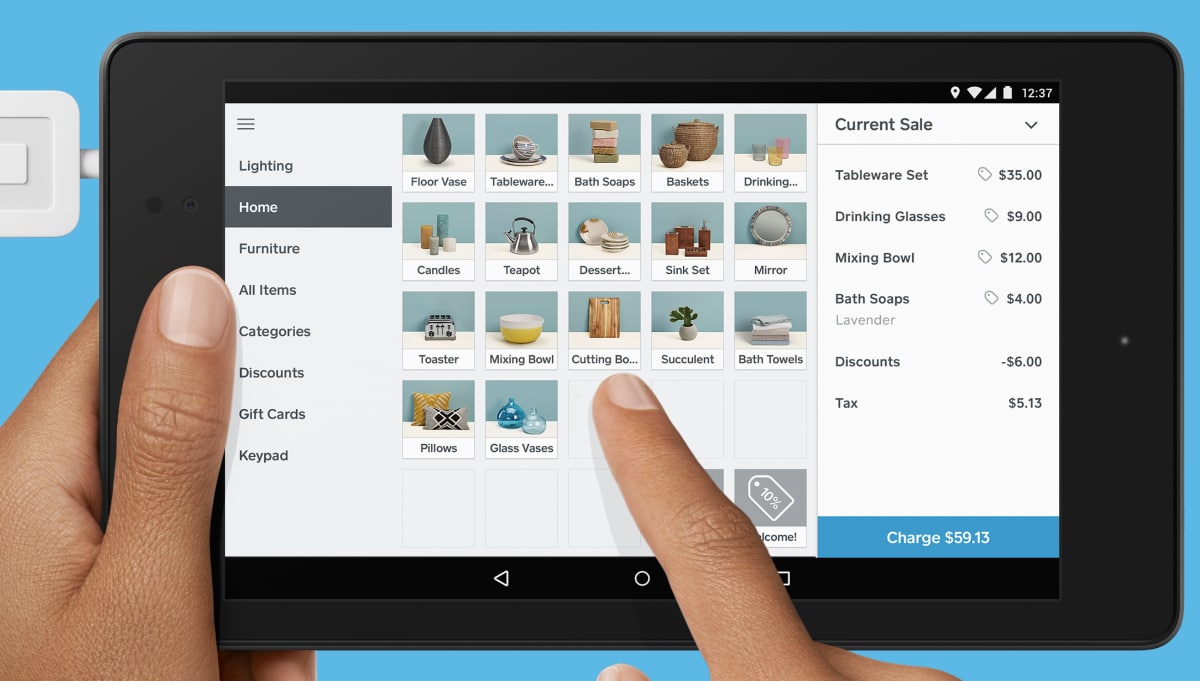
In today's fast-paced world, mobile payment apps have revolutionized the way we make transactions. With the increasing popularity of smartphones, Android users now have access to a wide range of mobile payment apps that offer convenience, security, and efficiency. In this comprehensive guide, we will explore the top mobile payment apps for Android, their features, and how they can enhance your everyday life.
Google Pay - Simplify Your Transactions
Google Pay is a mobile payment app that allows Android users to make seamless payments with their smartphones. With Google Pay, you can securely store your credit or debit card information and make payments at thousands of online and offline merchants. The app also allows you to send money to friends and family using their email address or phone number.
Features of Google Pay
One of the key features of Google Pay is the ability to store and redeem loyalty cards from various merchants. This means you can free up space in your wallet by digitizing your loyalty cards and having them easily accessible on your smartphone. Additionally, Google Pay integrates with other Google services, such as Google Maps, allowing you to easily make payments at supported merchants without the need to open the app.
Security of Google Pay
When it comes to security, Google Pay utilizes multiple layers of protection to keep your financial information safe. Firstly, your card details are encrypted and securely stored on Google's servers, ensuring that even if your phone is lost or stolen, your information remains protected. Furthermore, Google Pay uses tokenization, which means that your actual card details are never shared with the merchant during a transaction. Instead, a unique virtual account number is used, adding an extra layer of security.
How to Use Google Pay
Using Google Pay is simple and straightforward. First, you'll need to download the app from the Google Play Store and set up your account. Then, you can add your credit or debit card information by either manually entering the details or scanning the card using your phone's camera. Once your cards are added, you can start making payments by simply unlocking your phone, holding it near the payment terminal, and authenticating the transaction with your fingerprint, PIN, or pattern.
PayPal - The Trusted Payment Solution
PayPal is a well-established and widely recognized mobile payment app that allows Android users to securely make online transactions. With PayPal, you can link your bank account, credit cards, or even use your PayPal balance to make payments at millions of online merchants. The app also enables you to send money to friends and family, either domestically or internationally.
Benefits of Using PayPal
One of the main benefits of using PayPal is its wide acceptance. PayPal is a trusted payment solution and is accepted by a vast number of online merchants, making it a convenient choice for online shopping. Additionally, PayPal offers buyer protection, which means that if you don't receive your purchased item or it's significantly different from the description, you can file a dispute and potentially get a refund.
Security Measures of PayPal
PayPal takes security seriously and has implemented various measures to protect your financial information. When you make a payment, your card details are never shared with the merchant. Instead, PayPal uses its own secure servers to process the transaction, adding an extra layer of security. PayPal also offers two-factor authentication, which provides an additional security step by requiring you to enter a unique code sent to your phone each time you log in.
Using PayPal for Personal and Business Transactions
PayPal offers separate features for personal and business users. If you're a personal user, you can easily send money to friends and family by using their email address or phone number. For business users, PayPal offers additional functionalities such as invoicing, accepting payments on your website, and even setting up recurring payments. This makes PayPal a versatile option for both personal and business transactions.
Venmo - Splitting Bills Made Easy
Venmo is a popular mobile payment app that has gained recognition for its ability to simplify splitting bills among friends. With Venmo, you can send and request money effortlessly, making it ideal for splitting expenses such as dinner bills, rent, or group outings.
Seamless Money Transfers with Venmo
Venmo allows you to send money to friends or family members by simply linking your bank account, debit card, or credit card to the app. Once the funds are in your Venmo account, you can easily send money to others by searching for their username, email address, or phone number. Venmo also provides a social aspect, allowing you to add comments or emojis to your transactions, making it a fun and interactive way to share expenses.
Splitting Bills and Requesting Money
One of the standout features of Venmo is the ability to split bills. If you've ever been in a situation where you need to divide a bill among friends, Venmo makes it incredibly easy. Simply enter the total amount, select the friends involved, and Venmo will automatically calculate each person's share. You can then send a request for payment to each individual, ensuring that everyone pays their fair share.
Paying at Select Merchants with Venmo
Venmo has expanded its capabilities beyond peer-to-peer payments and now allows you to make payments at select merchants. This means you can use Venmo to pay for your ride-sharing services, food delivery, and even make purchases at participating online stores. The convenience of Venmo extends beyond splitting bills, making it a versatile payment app for various transactions.
Samsung Pay - The Power of Contactless Payments
Samsung Pay is a mobile payment app that offers contactless payment options for Android users. With Samsung Pay, you can make payments at millions of merchants worldwide, even without an internet connection. The app utilizes both Near Field Communication (NFC) and Magnetic Secure Transmission (MST) technologies, making it compatible with a wide range of payment terminals.
Convenience of Samsung Pay
One of the major advantages of Samsung Pay is its wide acceptance. Samsung Pay works with both NFC-enabled payment terminals, which are becoming increasingly common, as well as traditional magnetic stripe terminals. This means that you can use Samsung Pay at virtually any store that accepts credit or debit cards, making it a convenient option for contactless payments.
Setting Up Samsung Pay
To start using Samsung Pay, you'll need to download the app from the Google Play Store and set up your account. Once your account is set up, you can add your credit or debit card information by either manually entering the details or scanning the card using your phone's camera. Samsung Pay also allows you to add loyalty cards, gift cards, and membership cards, further streamlining your payment experience.
Security Features of Samsung Pay
Samsung Pay prioritizes security and has implemented features to protect your financial information. When you make a payment with Samsung Pay, your card details are not stored on your phone or shared with the merchant. Instead, Samsung Pay uses a process called tokenization, which replaces your card details with a unique token. This means that even if a payment terminal is compromised, your actual card details remain secure.
Apple Pay - Seamlessly Pay with Your Android Device
Contrary to popular belief, Apple Pay is not limited to iOS users. Android users can also utilize this secure and convenient payment method, making transactions with just a tap of their smartphone. Apple Pay utilizes Near Field Communication (NFC) technology, allowing you to make contactless payments at supported payment terminals.
Compatibility of Apple Pay with Android
While Apple Pay is primarily associated with iOS devices, Android users can also take advantage of this payment app. However, it's important to note that not all Android devices are compatible with Apple Pay. To use Apple Pay on your Android device, you'll need to ensure that your phone has an NFC chip and that it meets the necessary requirements for Apple Pay functionality.
Setting Up Apple Pay on Android
To set up Apple Pay on your Android device, you'll need to download the Apple Pay app from the Google Play Store and follow the setup instructions. Once your account is set up, you can add your credit or debit card information by either manually entering the details or scanning the card using your phone's camera. Apple Pay also allows you to add loyalty cards, boarding passes, and event tickets, providing a comprehensive payment and ticketing solution.
Security Measures of Apple Pay
Apple Pay is known for its robust security features. When you make a payment using Apple Pay, your actual card details are not stored on your device or shared with the merchant. Instead, Apple Pay assigns a unique Device Account Number to your transaction, which is encrypted and securely stored on your device's Secure Element. This ensures that your financial information remains protected, even if your phone is lost or stolen.
Square Cash - Instantly Send and Receive Money
Square Cash, often referred to as Cash App, is a mobile payment app that allows Android users to instantly send and receive money. With Square Cash, you can easily split bills, pay friends back, or even buy and sell Bitcoin. The app offers a seamless and user-friendly interface, making it a popular choice for personal and business transactions.
Sending and RequestingMoney with Square Cash
Square Cash makes it incredibly easy to send money to friends or family members. Simply enter the amount you want to send, select the recipient from your contacts or enter their email address or phone number, and confirm the transaction. Square Cash also allows you to request money from others, making it simple to split bills or collect payments for shared expenses.
Buying and Selling Bitcoin with Square Cash
One unique feature of Square Cash is its integration with Bitcoin. The app allows you to buy and sell Bitcoin directly from your account, providing a convenient way to invest in cryptocurrencies. Square Cash also offers a Bitcoin wallet, allowing you to store your Bitcoin securely within the app.
Additional Features of Square Cash
In addition to sending and receiving money, Square Cash offers several other features that enhance its functionality. You can link your Square Cash account to a physical debit card, enabling you to withdraw funds from ATMs or make purchases at any merchant that accepts Visa. Square Cash also provides a Cash Boost feature, which offers exclusive discounts and cashback rewards at select merchants.
Zelle - Fast, Safe, and Easy Bank Transfers
Zelle is a mobile payment app that facilitates fast and secure bank transfers directly from your Android device. With Zelle, you can send money to friends, family, or even service providers such as your landlord or babysitter, without the need for cash or checks.
Setting Up Zelle
To use Zelle, you'll need to have a bank account with a participating financial institution. Many major banks and credit unions in the United States offer Zelle as a payment service. Once you have a bank account linked to Zelle, you can easily send and receive money by using the recipient's email address or phone number.
Instant Transfers with Zelle
One of the key benefits of Zelle is its fast transfer capability. Unlike traditional bank transfers that may take several business days to complete, Zelle transactions are typically instant, allowing you to quickly send or receive money. This makes Zelle an ideal option for time-sensitive payments or emergencies.
Security of Zelle
Zelle prioritizes security and utilizes encryption and other security measures to protect your financial information. When you send money using Zelle, your bank information is never shared with the recipient. Instead, Zelle uses a network of secure servers to process the transaction, ensuring that your information remains confidential.
Paytm - Transforming Digital Payments in India
Paytm is India's leading mobile payment app, revolutionizing the country's digital payment landscape. With Paytm, Android users in India can make a wide range of transactions, including mobile recharges, bill payments, and even payments at local stores through QR codes.
Mobile Recharges and Bill Payments with Paytm
One of the primary uses of Paytm is for mobile recharges and bill payments. Whether you need to top up your prepaid mobile phone, pay your postpaid bill, or settle utility bills, Paytm provides a convenient platform to do so. The app supports payments for various service providers, making it a one-stop solution for all your payment needs.
Paying at Local Stores Using QR Codes
Paytm has also introduced the concept of QR code payments, allowing users to make purchases at local stores without the need for cash. The store generates a unique QR code, which the customer can scan using the Paytm app and make the payment instantly. This cashless payment method is gaining popularity in India, offering convenience and security.
Additional Features of Paytm
Paytm offers several additional features to enhance the user experience. The app provides a digital wallet, where you can store money and make quick payments without the need to enter your card details each time. Paytm also offers a range of deals, discounts, and cashback offers, providing additional value to users.
Amazon Pay - The Power of Convenience
Amazon Pay is a mobile payment app that has transformed the way we make payments on the popular e-commerce platform. With Amazon Pay, Android users can enjoy a seamless payment experience, both online and offline.
Online Payments with Amazon Pay
When shopping on Amazon, you can use Amazon Pay to make quick and secure payments. Instead of entering your card details or going through the checkout process, you can simply select Amazon Pay as your payment method, log in to your Amazon account, and complete the transaction with just a few clicks. This eliminates the need to enter your card details repeatedly, making online shopping more convenient.
Offline Payments with Amazon Pay
Amazon Pay also extends its functionality beyond online transactions. The app allows you to make payments at select offline merchants, such as restaurants, grocery stores, and even local stores. You can simply scan the merchant's QR code using the Amazon app, select the payment method stored in your Amazon Pay account, and complete the transaction swiftly.
Integration with Amazon Services
One of the major advantages of Amazon Pay is its integration with other Amazon services. If you have an Amazon Prime membership, you can enjoy exclusive discounts and offers when using Amazon Pay. Additionally, Amazon Pay integrates with Alexa, Amazon's virtual assistant, allowing you to make voice-activated payments, further enhancing the convenience of the app.
Conclusion
Mobile payment apps for Android have revolutionized the way we make transactions, offering unparalleled convenience and security. Whether you choose Google Pay, PayPal, Venmo, Samsung Pay, Apple Pay, Square Cash, Zelle, Paytm, Amazon Pay, or any other mobile payment app, you can enjoy the benefits of seamless transactions, enhanced security measures, and a user-friendly interface.
It's important to consider your specific needs and preferences when selecting a mobile payment app. Factors such as compatibility with your device, acceptance at your favorite merchants, and additional features can contribute to your decision-making process. Embrace the future of mobile payments and discover the power of these innovative apps, transforming the way you handle your financial transactions.
Post a Comment for "Mobile Payment Apps for Android: The Comprehensive Guide"