How to Create a Mobile App for Android: A Comprehensive Guide
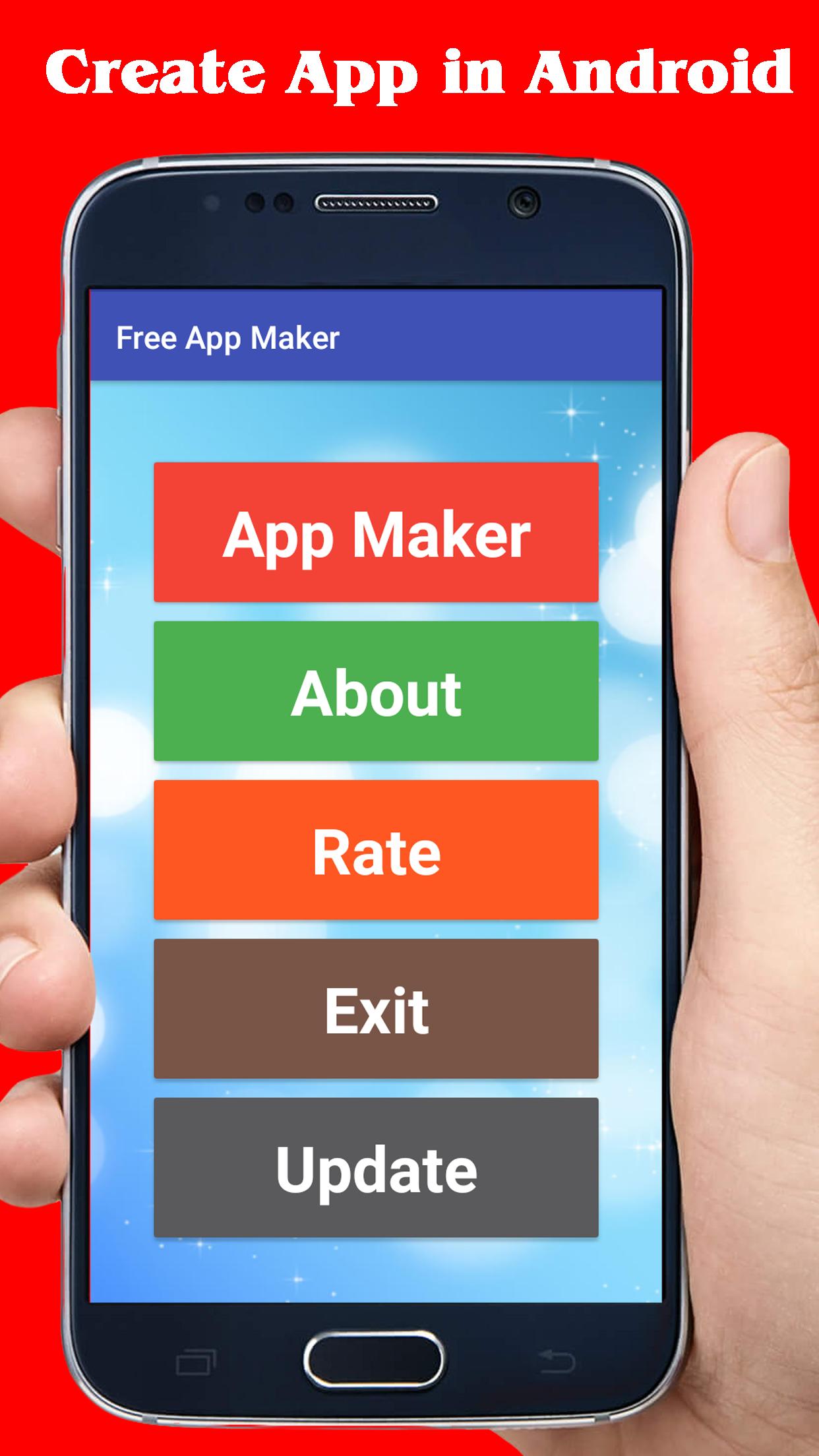
Are you interested in creating your own mobile app for Android? With the increasing popularity of smartphones, having a mobile app for your business or personal use can be a game-changer. In this comprehensive guide, we will walk you through the step-by-step process of creating a mobile app for Android, from conceptualization to development and deployment. Whether you are a beginner or have some coding experience, this article will provide you with all the necessary information to bring your app idea to life.
Understanding the App Development Process
1. Idea Generation: The first step in creating a mobile app is to generate a unique and innovative idea. Start by identifying a problem or a need in the market that your app can solve or fulfill. Brainstorm ideas, conduct market research, and analyze competitors to ensure that your app stands out.
2. Defining Your Target Audience: It's essential to have a clear understanding of who your target audience is. Define their demographics, interests, and pain points. This will help you tailor your app's features and design to meet their specific needs and preferences.
3. Conducting Market Research: Research the market to identify trends, competitor apps, and potential opportunities. Analyze user reviews and feedback for existing apps in your niche to understand what users like and dislike. Use this information to refine your app concept and differentiate it from competitors.
4. Wireframing and Prototyping: Before diving into development, create wireframes and prototypes to visualize the app's structure and flow. Tools like Sketch, Figma, or Adobe XD can help you create interactive prototypes that allow you to test and iterate your app's user interface (UI) and user experience (UX) design.
5. Creating a Minimum Viable Product (MVP): Start by developing a minimum viable product (MVP) that includes only the core features of your app. This allows you to gather user feedback early on and validate your app idea before investing significant time and resources into full-scale development.
Choosing the Right Development Tools
1. Android Studio: Android Studio is the official integrated development environment (IDE) for Android app development. It provides a comprehensive set of tools, including a code editor, debugging capabilities, and an emulator for testing your app on virtual devices.
2. Programming Languages: The two primary programming languages for Android app development are Java and Kotlin. Java has been the traditional language, while Kotlin offers modern features and improved syntax. Consider your familiarity with the languages and the specific requirements of your app before choosing one.
3. Version Control: Using version control is crucial for maintaining code integrity and collaborating with team members. Git, a popular version control system, allows you to track changes, merge code, and revert to previous versions. Platforms like GitHub and Bitbucket provide hosting services for your code repositories.
4. Testing Tools: Android offers several testing frameworks, such as JUnit for unit testing and Espresso for UI testing. These tools help ensure the quality and stability of your app by automating tests and verifying that your app functions as intended.
5. Libraries and Frameworks: Android provides a vast collection of libraries and frameworks that simplify app development. For example, Retrofit simplifies network requests, Picasso helps with image loading and caching, and Dagger assists with dependency injection. Choose libraries that align with your app's requirements to speed up development.
Designing the User Interface
1. User-Centered Design: When designing your app's user interface (UI), prioritize user-centered design principles. Consider factors like intuitive navigation, clear calls-to-action, and easy accessibility. Conduct user testing and iterate based on feedback to ensure a seamless user experience.
2. Visual Design: Choose a visually appealing design that reflects your brand identity and resonates with your target audience. Pay attention to color schemes, typography, and iconography. Create a consistent visual style throughout your app to enhance its overall aesthetics.
3. Responsive Design: With the variety of Android devices available, it's crucial to ensure that your app's design is responsive. Test your app on different screen sizes and resolutions to ensure that it adapts seamlessly and provides an optimal user experience across devices.
4. Interaction Design: Focus on creating interactive elements within your app, such as buttons, sliders, and gestures. Incorporate animations and transitions to provide visual feedback and enhance the user experience. Keep interactions intuitive and consistent throughout the app.
5. Accessibility: Ensure that your app is accessible to users with disabilities. Follow accessibility guidelines, such as providing alternative text for images, using proper color contrast, and supporting assistive technologies like screen readers. Design your app to be inclusive and cater to a diverse range of users.
Building the App Architecture
1. Structuring Code: Organize your app's code into logical components to improve readability and maintainability. Common architectural patterns like Model-View-Controller (MVC), Model-View-Presenter (MVP), or Model-View-ViewModel (MVVM) can help you separate concerns and make your codebase modular.
2. Database Management: If your app requires data storage, consider using an SQLite database or a NoSQL solution like Firebase Realtime Database or MongoDB. Design your database schema carefully to ensure efficient data retrieval and storage.
3. Handling APIs: If your app needs to interact with web services or APIs, design a robust and scalable API handling mechanism. Use libraries like Retrofit or Volley to simplify network requests and handle data serialization efficiently.
4. Security Considerations: Prioritize security in your app's architecture. Implement secure authentication and authorization mechanisms, encrypt sensitive data, and follow best practices for securing user information. Regularly update your app to address any security vulnerabilities.
5. Error Handling and Logging: Implement proper error handling and logging mechanisms to capture and track errors that occur during app usage. Use tools like Crashlytics or Firebase Crash Reporting to receive crash reports and analyze issues for timely bug fixes.
Implementing App Functionality
1. User Authentication: Implement user authentication to secure user accounts and enable personalized experiences. Choose authentication methods like email/password, social media login, or OAuth, based on your app's requirements.
2. Push Notifications: Incorporate push notifications to engage users and keep them informed about updates, promotions, or important events. Use services like Firebase Cloud Messaging (FCM) or OneSignal to send targeted notifications to specific user segments.
3. Payment Integration: If your app requires in-app purchases or subscriptions, integrate payment gateways like Google Pay or PayPal. Follow security best practices for handling sensitive payment information to ensure secure transactions.
4. Social Media Integration: Allow users to share content from your app on social media platforms. Implement social media APIs to enable features like login with social media accounts, social sharing, or retrieving user profile information.
5. API Integration: If your app needs to fetch data from external sources, integrate APIs that provide the required data. Implement API calls asynchronously and handle response parsing efficiently to ensure smooth data retrieval.
Testing and Debugging
1. Unit Testing: Write unit tests to verify the functionality of individual components or modules in isolation. Use frameworks like JUnit or Mockito to automate unit tests and ensure code correctness.
2. UI Testing: Automate user interface tests to simulate user interactions and verify that the app behaves as expected. Frameworks like Espresso or UI Automator can help you write UI tests and identify UI-related issues.
3. Compatibility Testing: Test your app on different Android devices and versions to ensure compatibility. Consider factors such as screen sizes, resolutions, and hardware capabilities. Use emulators and physical devices for testing to cover a wide range of scenarios.
4. Crash Reporting: Implement a crash reporting tool, such as Crashlytics or Firebase Crash Reporting, to receive crash reports from users. Analyze the crash reports and fix bugs promptly to enhance the stability of your app.
5. Beta Testing: Conduct beta testing with a group of users before releasing your app to the public. Gather feedback, identify bugs, and make necessary improvements based on user suggestions. Platforms like Google Play Console offer beta testing features.
Optimizing for Performance
1. Code Optimization: Optimize your code for better performance by eliminating unnecessary computations, reducing memory usage, and optimizing algorithms. Profile your app to identify performance bottlenecks and optimize critical sections.
2. Memory Management: Avoid memory leaks by properly managing object lifecycles and releasing resources when they are no longer needed. Use tools like Android Profiler to monitor memory usage and identify potential memory leaks.
3. Network Optimization: Optimize network requests by reducing the number of requests, compressing data, and implementing caching mechanisms. Use
tools like OkHttp or Volley to efficiently handle network operations and minimize latency.
4. Battery Optimization: Optimize your app's battery consumption by minimizing background processes, reducing unnecessary wake locks, and using the Doze mode effectively. Avoid continuous polling or frequent location updates that drain the device's battery.
5. Image and Resource Optimization: Compress images to reduce their file size without compromising quality. Use tools like Glide or Picasso to efficiently load and cache images. Optimize resource usage by avoiding redundant resources and using appropriate resource qualifiers.
6. Multithreading and Asynchronous Operations: Utilize multithreading and asynchronous programming techniques to perform time-consuming tasks in the background. Use AsyncTask, Handlers, or Executors to run tasks concurrently and ensure a responsive user interface.
7. Proguard and Code Obfuscation: Protect your app's code and reduce its size by enabling Proguard, a tool that removes unused code and obfuscates the remaining code. Obfuscation makes it harder for reverse engineering and protects your app's intellectual property.
8. Reducing App Size: Optimize your app's size to minimize installation and update time. Remove unused resources, compress assets, and consider using dynamic delivery to deliver features on-demand rather than bundling everything into a single APK.
9. Handling Background Processes: Optimize background processes to balance functionality and battery consumption. Use JobScheduler or WorkManager to schedule tasks efficiently and perform them when the device is idle or connected to power.
10. Network Connectivity: Handle network connectivity issues gracefully by checking for network availability before making requests. Provide appropriate error messages and offer offline capabilities whenever possible to enhance user experience.
Publishing Your App
1. Create a Developer Account: Sign up for a developer account on the Google Play Console. Pay the one-time registration fee and provide the necessary details to set up your account.
2. Prepare the App Listing: Create an appealing app listing that includes a compelling app description, screenshots, and a promotional video. Optimize your app's metadata, keywords, and categories to improve its discoverability.
3. App Store Policies: Familiarize yourself with Google Play Store policies and guidelines to ensure compliance. Follow the content rating guidelines, privacy policies, and advertising policies to prevent your app from getting rejected or suspended.
4. App Release and Distribution: Configure release channels and manage the app's rollout on the Google Play Console. Choose between a staged rollout, open beta, or a full release, depending on your app's readiness and testing requirements.
5. App Promotion and Marketing: Develop a marketing strategy to promote your app and increase its visibility. Utilize social media platforms, content marketing, app review sites, and paid advertising to reach your target audience and drive downloads.
Monitoring and Updating Your App
1. App Analytics: Integrate analytics tools like Google Analytics or Firebase Analytics to gather insights about user behavior, engagement, and retention rates. Analyze the data to make informed decisions for improving your app's performance and user experience.
2. User Feedback and Reviews: Encourage users to provide feedback and leave reviews on the app store. Monitor user reviews regularly and respond promptly to address concerns or issues raised by users. Use feedback to identify areas for improvement and prioritize feature updates.
3. Bug Fixes and Updates: Continuously update your app to fix bugs, address user feedback, and introduce new features. Regularly release updates to keep your app fresh and ensure it remains compatible with the latest Android versions and devices.
4. User Engagement Strategies: Implement features like push notifications, in-app messages, loyalty programs, or referral systems to enhance user engagement and retention. Encourage users to share your app with others and provide incentives for active participation.
5. A/B Testing and Experimentation: Experiment with different app variations, features, or pricing strategies using A/B testing. Monitor user response and data metrics to determine the most effective changes and optimize your app's performance accordingly.
Monetizing Your App
1. In-App Purchases: Offer additional features, premium content, or virtual goods for purchase within your app. Implement secure payment gateways and provide a seamless purchasing experience for users.
2. Advertising: Incorporate advertisements within your app to generate revenue. Choose ad networks like Google AdMob or Facebook Audience Network to display relevant ads to your users. Optimize ad placement and frequency to balance user experience and ad revenue.
3. Subscription Models: Provide subscription options to offer exclusive content or enhanced functionalities on a recurring basis. Implement subscription management features and provide clear benefits to entice users to subscribe.
4. Sponsorships and Partnerships: Seek partnerships or sponsorships with relevant brands or organizations. Collaborate on promotional activities, cross-promote each other's products, or offer exclusive discounts to users.
5. Freemium Model: Offer a free version of your app with limited features and provide an option to upgrade to a premium version for enhanced functionality. Provide a compelling value proposition to convince users to upgrade.
In conclusion, creating a mobile app for Android requires careful planning, design, development, testing, optimization, and effective monetization strategies. By following this comprehensive guide, you will be equipped with the knowledge and tools to bring your app idea to reality. Remember, app development is an ongoing process, and staying updated with the latest trends and user preferences is vital for long-term success. So, let's dive in and start creating your Android app today!
Post a Comment for "How to Create a Mobile App for Android: A Comprehensive Guide"